Use AWS CDK to deploy a S3 bucket and use 53 to point DNS to the site!

Static sites are commonplace, often I’ll knock something up as a proof of concept and to share that with my friends I’ll make a public s3 bucket and send the link, quick and easy. If I need/want this for a longer period of time I typically create a subdomain and point that to the bucket.
In this example we will:
- Create a bucket in s3 with CDK
- Setup the bucket to allow hosting
- Set the default document
- Deploy a sample html file to the bucket
- Look up a root hosted zone
- Create a new DNS record in an existing zone that points to a s3 bucket
Requirements:
- AWS CDK
npm install -g aws-cdk - Node.js - Download Link
- An AWS account
- Local credentials ( unless using Cloud 9 )
- Your Account ID ( required for Route 53 changes )
- A Zone in Route53
# make a new folder for the project
mkdir bucket.website.com
# cd to the folder
cd bucket.website.com
# Initialise a cdk app
cdk init app --language typescript
# install the 3 additional modules we will need
npm install @aws-cdk/aws-s3 --save-dev
npm install @aws-cdk/aws-s3-deployment --save-dev
npm install @aws-cdk/aws-route53 --save-devWe are now ready to code. Let’s begin creating the files and folders.
# Create a folder for the Program, this is my convention the program may have more parts
# for now it's just static so create just those folders
mkdir -p Program/static
# Populate the index.html file with some content
echo "S3 Hosting with CDK" > Program/static/index.htmlOur example Program is ready to deploy.
open “lib/{stack-name}.ts” and let’s code some infrastructure.
This is very straightforward, remember when creating buckets that the bucket name should match the domain name you intend to point at the bucket.
//Create the public S3 bucket
const publicAssets = new s3.Bucket(this, 'example-qr', {
bucketName: 'example.url2qr.me',
publicReadAccess: true,
removalPolicy: cdk.RemovalPolicy.DESTROY,
websiteIndexDocument: 'index.html',
});Be aware that although the removalPolicy is set to destroy, when deleting this stack this will fail unless you remove the files in the bucket. If the bucket is empty when the stack is deleted the bucket will also be deleted.
Deploy the static code to the bucket.
// Static Code into Bucket.
const deployment = new s3Deployment.BucketDeployment(
this,
'deployStaticWebsite',
{
sources: [s3Deployment.Source.asset('./program/static')],
destinationBucket: publicAssets,
}
); I have an existing zone I want to add a subdomain to ( url2qr.me ). The first step is to look this up. You can look this up by hostZoneId or zoneName. For readability here I have used domain name. Docs
//Lookup the zone based on domain name
const zone = route53.HostedZone.fromLookup(this, 'baseZone', {
domainName: 'url2qr.me'
});Next we create a new entry in Route53 and point the entry to the “bucketWebsiteDomainName” of the s3 bucket we created. In this example it’s “example.url2qr.me”.
//Add the Subdomain to Route53
const cName = new route53.CnameRecord(this, 'test.baseZone', {
zone: zone,
recordName: 'example',
domainName: publicAssets.bucketWebsiteDomainName
});The complete code should look like so:
import * as cdk from '@aws-cdk/core';
import * as s3 from '@aws-cdk/aws-s3';
import * as s3Deployment from '@aws-cdk/aws-s3-deployment';
import * as route53 from '@aws-cdk/aws-route53';
export class AwsCdkS3Stack extends cdk.Stack {
constructor(scope: cdk.Construct, id: string, props?: cdk.StackProps) {
super(scope, id, props);
//Create the public S3 bucket
const publicAssets = new s3.Bucket(this, 'example-qr', {
bucketName: 'example.url2qr.me',
publicReadAccess: true,
removalPolicy: cdk.RemovalPolicy.DESTROY,
websiteIndexDocument: 'index.html',
});
// Static Code into Bucket.
const deployment = new s3Deployment.BucketDeployment(
this,
'deployStaticWebsite',
{
sources: [s3Deployment.Source.asset('./program/static')],
destinationBucket: publicAssets,
}
);
//Lookup the zone based on domain name
const zone = route53.HostedZone.fromLookup(this, 'baseZone', {
domainName: 'url2qr.me'
});
//Add the Subdomain to Route53
const cName = new route53.CnameRecord(this, 'test.baseZone', {
zone: zone,
recordName: 'example',
domainName: publicAssets.bucketWebsiteDomainName
});
}
}We will also have to pass in the accountID and default region. Open “bin/{stackname}.ts” and set the values. I have them set as env variables, you can hardcode them for example purpose as well.
#!/usr/bin/env node
import 'source-map-support/register';
import * as cdk from '@aws-cdk/core';
import { AwsCdkS3Stack } from '../lib/aws-cdk-s3-stack';
const app = new cdk.App();
new AwsCdkS3Stack(app, 'AwsCdkS3Stack', {
env: {
account: process.env.CDK_DEFAULT_ACCOUNT,
region: process.env.CDK_DEFAULT_REGION
}
});We are ready to deploy
cdk bootstrap
cdk deployOnce complete run:
curl example.url2me.comand we should see the contents of the index.html file.
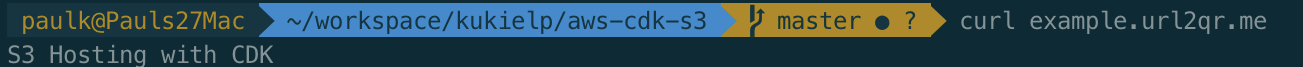
On in a browser.

Full repo: https://github.com/kukielp/aws-cdk-s3