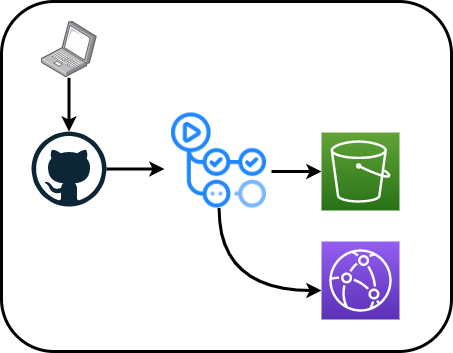This is my blog. It is nothing fancy, I used it to document some of issues I solve. Therefore Opinions are my own and not the views of my employer.
I also have a number of upcomming posts and topics I find interesting you can see the status here: https://trello.com/b/kxo5uCIh/pauls-blog.
This is a jekyll site, prior to this site I had not used github actions, the ci/cd I am using is github actions it is a simple process described below.
name: Build and deploy Jekyll site to S3
on:
push:
branches:
- master
jobs:
github-pages:
runs-on: ubuntu-16.04
steps:
- uses: actions/checkout@v2
# Use GitHub Actions' cache to shorten build times and decrease load on servers
- uses: actions/cache@v2
with:
path: vendor/bundle
key: ${ runner.os }}-gemz-${ hashFiles('**/Gemfile.lock') }
restore-keys: |
$-gemz-
- uses: lemonarc/jekyll-action@1.0.0
# Push to S3
- name: Configure AWS credentials
uses: aws-actions/configure-aws-credentials@v1
with:
aws-access-key-id: ${ secrets.AWS_ACCESS_KEY_ID }
aws-secret-access-key: ${ secrets.AWS_SECRET_ACCESS_KEY }
aws-region: ap-southeast-2
- name: Sync output to S3
run: |
aws s3 sync ./_site/ s3://gh-paul --delete
- name: Invalidate CloudFront
run: |
aws cloudfront create-invalidation --distribution-id $ --paths "/*"
The Architecture overview is so simple but still I drew it up.
I use VSCode, the markdown preview in VS code aswell as the jykell serve to build locally.